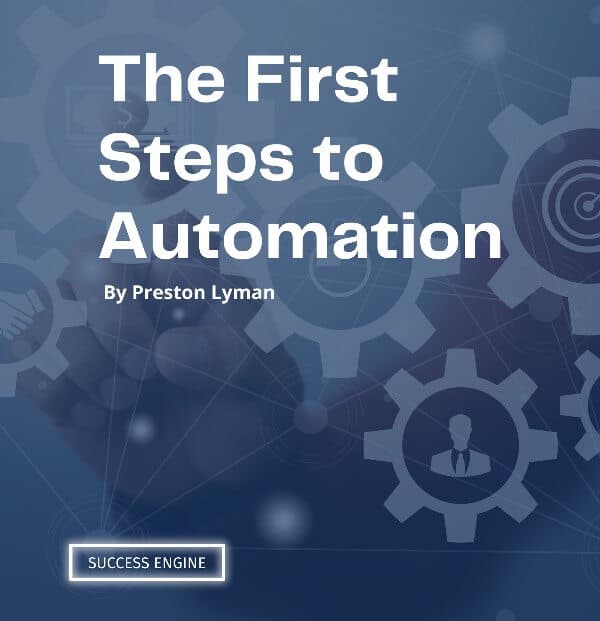Strategic Use Of Keap Tags Part Two
By: Preston Lyman
Introduction
Our clients ask us a lot of questions about tags. I wrote a whole article about some basic use cases for Keap or formerly know as Infusionsoft tags. Because Keap doesn’t give very strong guidance on how to use tags, they can be really confusing to new Keap users.
Once my clients know what tags can generally be used for, the two biggest questions they usually ask are, “how do you name tags” and “what do I do with tag categories”.
Technically, there is no single right answer to these questions, but in this article, I’m going to tell you how I choose to name and categorize tags, and I think it’s a pretty dang good system. If you follow my advice, I think you won’t ever find yourself lost in a pile of thousands of tags— tags that you don’t even remember why you made them.

Using Tag Categories
First, let’s talk about tag categories. You can think of categories like folders on your computer. You can group lots of different tags under a single category to add a level of organization to your tags database.
Keap offers some default tag categories, but they don’t include the two most essential categories you need to manage a sustainable collection of automations: Action Tags and History Tags. Luckily, Keap lets you make custom tag categories. So that’s just what you should do. Make these two new categories.
You’re probably wondering what Action Tags and History Tags are supposed to do. Well, I’ll tell you.
Action Tags
Action tags start or stop automations or specific sequences within an automation. That’s all they do. It’s important to make sure that’s all you use them for. That way you know anytime you apply an action tag (either manually or through another automation) that your are triggering an automation.
It prevents you from accidentally triggering automations, and it ensures that when you intentionally trigger an automation, you always trigger the right one.
The other unique thing about Action tags is that you will almost always remove them immediately after they have launched the automation. If you use a tag to trigger a sequence, you can’t trigger that sequence for a contact again until you remove the tag and add it to the contact record again.
So, you should automatically remove action tags as soon as they have done their job, so the tag can be re-applied later to launch the automation for that contact again if you want to.
History Tags
History tags are simple. They just act as bread crumbs to show you how a contact has interacted with you. Typically, you won’t ever remove a history tag from a contact. These tags can be used to strategically target and retarget key contacts when you are searching for the right audience for your marketing campaigns.
How to Name Tags
Another common question we get is, how do you name tags? It’s important to know the answer, otherwise you will end up with a very large database of tags with names that mean little and help you even less. So, let’s cover the basic formula we like to use for naming tags here at Success Engine.
The Naming Formula
Here’s the simple formula:
Campaign name → Category name → Function of the tag
So, if you have a campaign called, “Consultation Follow Up,” and you want a tag that starts that campaign, you would name that tag, Consultation Follow Up → Action → Start Campaign.
Why is this formula the best formula? There are a couple of reasons.
For one thing, if you are using a tag in a campaign, putting the name of that campaign in the name of the tag is a MUST. Think about it for a second. What if you are using a tag to start a campaign… and you’re using a tag to start another campaign too? Now imagine having 30 tags just named, “start campaign.” That’s pretty confusing! Which leads us to the next reason to use our little formula.
You ALWAYS want to include the function of the tag in the name of the tag. When you are working with multiple campaigns, you will quickly forget what each tag actually does. The simple solution: just put the function of the tag in the name of the tag! Problem solved.

Conclusion
Learning to use tags is an absolute MUST if you want to build automations for sustained growth and success. If you want to learn more, check out PART 2 of this series on tagging. Better yet, schedule a free consultation to see how we can help you on your marketing automation journey.
Like Our Blog Posts?
Get help with your marketing by scheduling a FREE Appointment with this Calendar Below to meet with our Marketing Manager.

Success Engine is made up of former long-time Keap employees and power users. Based out of Mesa, AZ, we have over 50 years between us of combined experience in Keap Automations and digital marketing.
As a trusted partner of Keap, we provide various digital marketing services, such as Creating Automated Marketing Campaigns, Social Media Marketing, Website Creation, Development, and Consulting. Our success is measured solely by the success of our clients as you can tell by our blogs and case studies.
Contact us at:
480-351-1999
blog
Learn more about our Marketing Consultants, our CRM Coaching,
or check out our other Blogs.
Unlock Your Business Potential with Mesa Digital Marketing Agency
Unlock Your Business Potential with A Digital Marketing Agency From MesaUnlock the potential of...


help
Need Help with a Website?
One of the frequent needs we noticed while helping businesses succed is they needed affordable web design services.
We developed Brandsites to help business owners get a quality website for a affordable rate. Learn more by clicking the button below if you also would like to work with our website development team.